Important Safety Instructions
Always read the manual before using the elliptical. Disconnect from power before cleaning or servicing to avoid electric shock. Ensure the machine is on a flat‚ stable surface to prevent accidents and damage.
- Warning: Read all instructions carefully to ensure safe operation.
- Danger: Disconnect the elliptical from power before maintenance or cleaning.
- Caution: Avoid placing the elliptical on uneven or soft surfaces to prevent instability.
Follow these guidelines to minimize risks of injury‚ electric shock‚ or fire hazards.
1.1 General Safety Precautions
Before using the Sole E25 elliptical‚ ensure you read and understand all safety guidelines. Always place the machine on a flat‚ stable surface to prevent tipping. Keep children and pets away during operation. Avoid overexertion‚ especially if you are new to elliptical training. Wear proper athletic attire‚ including secure footwear‚ to minimize the risk of injury. Never operate the elliptical on uneven‚ soft‚ or padded surfaces‚ as this can cause instability. Regularly inspect the machine for wear and tear‚ addressing any issues promptly. Follow all instructions carefully to ensure safe and effective use of the equipment.
- Warning: Do not operate the elliptical near water or in humid environments.
- Caution: Ensure the area around the machine is clear of obstacles.
1.2 Electrical Safety Guidelines
Always disconnect the elliptical from the power source before cleaning or performing maintenance to prevent electric shock. Ensure the machine is installed near a grounded electrical outlet rated for 110-volt‚ 15-amp power. Avoid using extension cords or damaged power cables‚ as they can pose fire hazards. Keep the elliptical away from water and moisture to prevent electrical issues. Never operate the machine in humid environments or near swimming pools. If you notice any electrical malfunctions‚ stop use immediately and contact customer support. Follow all electrical safety precautions to ensure safe operation and minimize risks of shock or fire.
- Warning: Do not modify the electrical components of the machine.
- Caution: Use only the provided power cord and avoid overloading circuits.
1.3 Operating Safety Tips
To ensure safe operation of the Sole E25 elliptical‚ always maintain a clear area around the machine to prevent tripping. Hold the handrails during use for balance and stability. Wear appropriate workout attire‚ avoiding loose clothing that could get caught in moving parts. Keep children and pets away while the elliptical is in use. Start with a low resistance level and gradually increase as needed. Monitor your heart rate and stop if you feel dizzy or uncomfortable. Ensure the machine is on a flat‚ stable surface and properly grounded. Avoid operating the elliptical on plush or shag carpet to prevent damage. Follow these tips to maximize safety and enjoy a effective workout experience.
- Tip: Always inspect the machine before use for any damage or wear.
- Reminder: Stay hydrated and listen to your body during exercise.
Product Overview
The Sole E25 elliptical is a durable‚ user-friendly machine designed for effective cardio workouts. It features a sturdy frame‚ adjustable resistance‚ and a backlit display for tracking progress. With ergonomic handles and a compact footprint‚ it combines comfort and functionality‚ making it ideal for home use. Bluetooth connectivity allows seamless integration with fitness apps‚ enhancing your exercise experience.
2.1 Key Features of the Sole E25 Elliptical
The Sole E25 elliptical offers a range of features designed for a superior workout experience. It includes a heavy-duty steel frame‚ adjustable resistance levels‚ and a high inertia flywheel for smooth motion; The console features a vibrant LCD display‚ tracking metrics like heart rate‚ calories‚ and distance. With Bluetooth connectivity‚ users can sync data to fitness apps. The ergonomic design includes oversized pedals and comfortable handlebars‚ reducing strain during exercise. The machine also supports customizable workout programs‚ allowing users to tailor their routines to specific fitness goals. Its durable construction and quiet operation make it suitable for home use‚ while the compact design saves space.
2.2 Design and Build Quality
The Sole E25 Elliptical boasts a sturdy‚ heavy-duty steel frame‚ ensuring durability and stability during intense workouts. The machine features a robust construction with a high weight capacity of up to 350 pounds‚ making it suitable for a wide range of users. The console is user-friendly‚ with a vibrant LCD display that provides clear feedback on workout metrics. The oversized‚ cushioned pedals are designed for comfort‚ reducing strain during prolonged use. Additionally‚ the elliptical operates quietly due to its high-quality rollers and well-engineered drive system. Overall‚ the E25 combines a sleek‚ compact design with premium build quality‚ making it a reliable choice for home fitness enthusiasts.
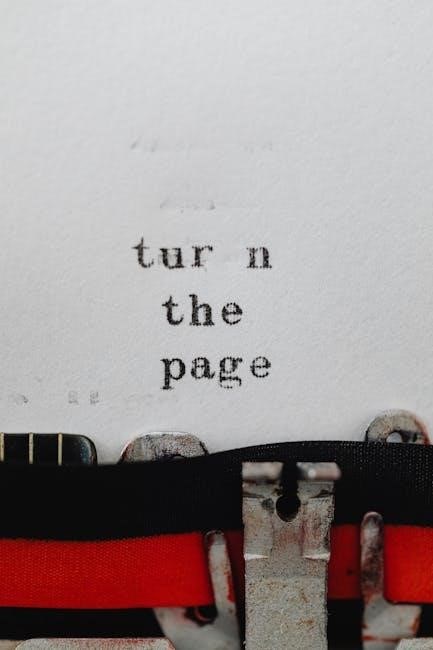
Assembly Instructions

Begin by unpacking all components and ensuring all parts are included. Use the provided toolkit to attach the frame‚ pedals‚ and handlebars securely. Follow the step-by-step guide to assemble the console and connect electrical components. Tighten all bolts firmly for stability. Double-check alignment and connections before testing the machine. Ensure proper assembly to guarantee safe and effective operation.

3.1 Pre-Assembly Requirements
Before starting assembly‚ ensure you have a flat‚ stable workspace. Unpack all components and verify the package includes all necessary parts‚ tools‚ and hardware. Refer to the parts list in the manual to confirm completeness. Wear protective gloves and safety glasses to prevent injury. Clear the area of obstacles to ensure easy access and movement; Ensure the floor is level and firm to avoid machine instability. Familiarize yourself with the assembly instructions and diagrams to understand the process. Charge any required batteries for tools beforehand. Have a second person assist for heavy or complex steps. Double-check all parts for damage before assembly begins.

3.2 Step-by-Step Assembly Process
Begin by unpacking and organizing all components. Attach the stabilizer bars to the frame using the provided bolts and Allen wrench. Next‚ align the rails and secure them firmly. Install the pedals and crank arms‚ ensuring proper alignment. Attach the handlebars to the upright posts and tighten securely. Connect the console wires to the main frame and mount the console. Double-check all connections and tighten any loose bolts. Finally‚ test the machine by pedaling slowly to ensure smooth operation. Refer to the diagrams for visual guidance and follow the sequence carefully to avoid errors. Ensure all parts are properly aligned and secured before use.
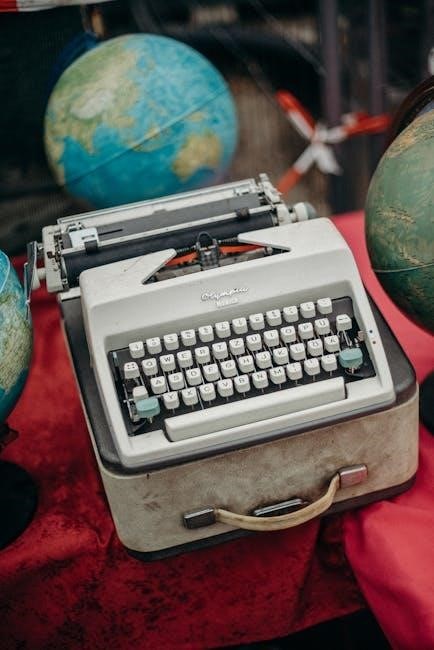
Electrical and Operation Instructions
Plug the elliptical into a 110-volt‚ 15-amp outlet. Power on the console and insert the magnetic key to start. Use the buttons or touchscreen to select programs and adjust resistance levels for a personalized workout experience.
- Ensure the machine is properly grounded to avoid electric shock.
- Follow the console prompts to navigate through settings and track progress.
- Refer to the manual for specific operation guidelines and troubleshooting tips;
Always read the manual thoroughly before operating the elliptical to ensure safe and effective use.
4.1 Connecting the Elliptical to Power
To ensure safe and proper operation‚ connect the elliptical to a dedicated 110-volt‚ 15-amp electrical outlet. Avoid using extension cords or sharing the outlet with other high-power devices. Locate the power cord at the rear of the elliptical and plug it directly into the outlet. Make sure the connection is secure and not damaged. Never operate the machine near water or in humid environments to prevent electric shock. Always unplug the power cord when cleaning‚ servicing‚ or storing the elliptical. Proper grounding is essential for safety; ensure the outlet is correctly installed and meets local electrical codes. Refer to the manual for detailed electrical specifications and precautions to ensure safe operation.
4.2 Navigating the Console Controls
The Sole E25 console features an intuitive interface with buttons for program selection‚ resistance adjustment‚ and workout tracking. The LCD display shows time‚ distance‚ calories‚ heart rate‚ and resistance level. Use the Start and Stop buttons to control your workout. Adjust resistance with the Up and Down arrows. Select from pre-set programs‚ manual mode‚ or heart rate-controlled workouts. The console also supports Bluetooth connectivity for syncing with fitness apps. Use the Enter button to confirm selections and the Back button to navigate through menus. Ensure the heart rate sensors on the handlebars are gripped firmly for accurate monitoring. Familiarize yourself with the console layout before starting to maximize your workout experience. Always review the manual for detailed instructions on advanced features.

Maintenance and Troubleshooting
Regularly check and lubricate moving parts. Clean the console and frames. For issues‚ refer to the troubleshooting guide in the manual for solutions. Always follow maintenance tips to ensure optimal performance and longevity of the elliptical. Address common problems promptly to prevent further damage. Keep the machine well-maintained for safe and effective workouts. Ensure all parts are secure and functioning properly before use. Proper care extends the lifespan of your Sole E25 elliptical. Follow the manufacturer’s recommendations for routine maintenance and repairs. Troubleshoot common issues like error codes or resistance problems by consulting the manual or contacting customer support. Regular maintenance ensures smooth operation and prevents potential malfunctions. Inspect belts‚ rollers‚ and pedals for wear and tear. Lubricate as needed to reduce friction and noise. Clean the flywheel and tracks to maintain performance. Replace worn parts immediately to avoid further damage. Refer to the manual for specific instructions on troubleshooting and maintenance procedures. Keep the elliptical on a level surface to ensure stability. Tighten all bolts and screws periodically to maintain structural integrity. Avoid using harsh chemicals for cleaning to prevent damage to the console or frame. Use a soft cloth and mild detergent for cleaning. Ensure proper ventilation to prevent overheating. Store the elliptical in a dry place to prevent rust or corrosion. Follow the manufacturer’s guidelines for moving or transporting the elliptical. Always unplug the machine before performing any maintenance or repairs. Use genuine replacement parts for repairs to ensure compatibility and safety. Keep the manual handy for quick reference during troubleshooting. Regular maintenance and proper care will keep your Sole E25 elliptical in excellent condition for years. By following these tips‚ you can enjoy a safe and effective workout experience.
5.1 Regular Maintenance Tips
Regular maintenance is crucial for optimal performance and longevity of your Sole E25 elliptical. Lubricate moving parts periodically to reduce friction and noise. Clean the console and frame with a soft cloth and mild detergent to avoid damage. Inspect belts‚ rollers‚ and pedals for wear and tear‚ replacing them as needed. Ensure proper alignment of the machine on a level surface. Tighten all bolts and screws regularly to maintain stability. Check the flywheel and tracks for debris and clean them thoroughly. Refer to the manual for specific lubrication points and maintenance schedules. Regularly updating software and firmware ensures the console functions correctly. Proper care will extend the lifespan of your elliptical and ensure safe‚ effective workouts.
5.2 Common Issues and Solutions
Troubleshooting your Sole E25 elliptical can resolve common issues effectively. If the console displays an error code‚ restart the machine or check sensor connections. For power issues‚ ensure the elliptical is properly plugged into a 110-volt outlet and check the circuit breaker. If resistance feels uneven‚ lubricate the rollers or pedals as needed. Noise issues may indicate misaligned parts or lack of lubrication. For display malfunctions‚ reset the console or update the firmware. If the elliptical stops during use‚ inspect the emergency stop mechanism. Always refer to the manual for specific solutions‚ and contact customer support if problems persist. Regular maintenance can prevent many of these issues.
