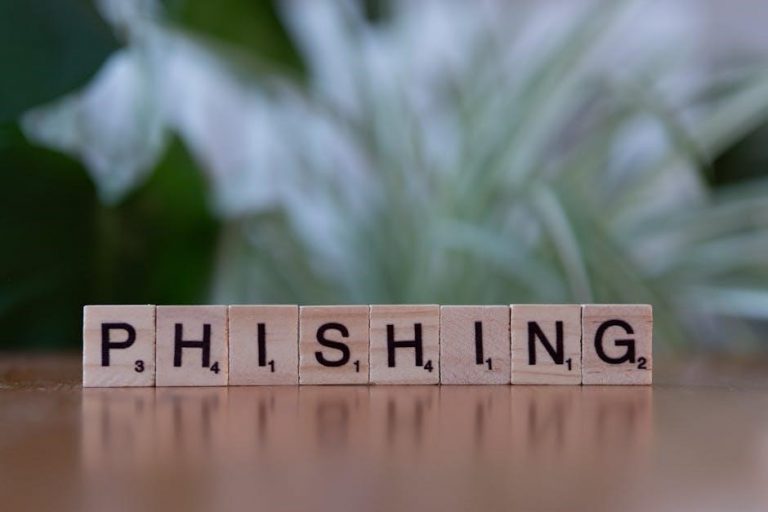Phishing emails are deceptive messages designed to trick recipients into revealing sensitive information or downloading malware. Often disguised as legitimate communications, they frequently include malicious PDF attachments, such as fake invoices or voicemail notifications, to exploit curiosity or urgency. Understanding these tactics is crucial for protecting personal and organizational data from cyber threats.
1.1 Overview of Phishing Emails
Phishing emails are fraudulent messages designed to deceive recipients by mimicking legitimate communications. They often contain malicious links or attachments, such as PDFs, to steal sensitive data or install malware. These emails exploit trust in familiar brands or urgent scenarios, making them a significant threat to both individuals and organizations.
1.2 Importance of Understanding Phishing Tactics
Understanding phishing tactics is vital for safeguarding personal and organizational data. By recognizing common strategies, such as fake invoices or malicious PDFs, individuals can avoid falling victim to cyberattacks. Awareness reduces the risk of data breaches and financial loss, emphasizing the need for continuous education to combat evolving phishing techniques effectively.
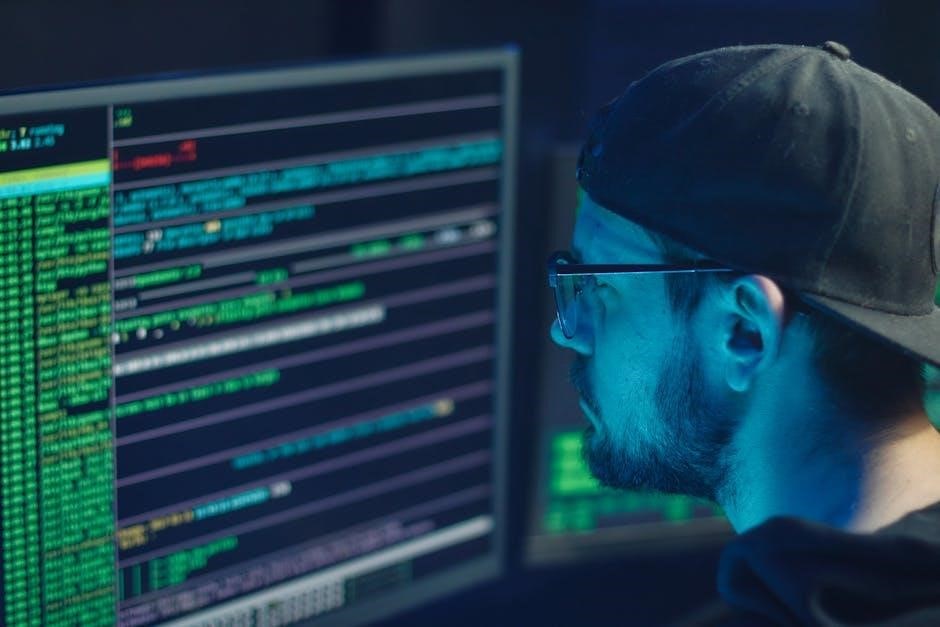
Common Types of Phishing Emails
Phishing emails are crafted to deceive recipients, aiming to steal sensitive information or install malware. Common types include spear phishing, whaling, and generic phishing, often using PDFs to disguise malicious intent.
2.1 Spear Phishing Emails
Spear phishing emails are highly personalized attacks targeting specific individuals or organizations. They often mimic familiar sources, like a trusted colleague or vendor, to gain trust. Attackers research victims to create convincing messages, such as fake invoices or meeting requests, often attached as malicious PDFs. These emails aim to exploit trust and extract sensitive data or install malware.
2.2 Whaling Attacks
Whaling attacks target high-profile individuals, such as executives or key decision-makers, using highly sophisticated phishing emails. These messages often appear as urgent or sensitive communications from trusted sources, like CEOs or legal counsel. Attackers may use malicious PDFs, disguised as legal documents or invoices, to steal credentials or install malware, exploiting the victim’s authority and access to sensitive data.
2.3 Generic Phishing Emails
Generic phishing emails are mass-produced campaigns targeting a wide audience with broad appeals, such as fake account alerts or prize notifications. They often include malicious links or PDF attachments, like invoices or statements, to infect devices or capture login credentials. These emails rely on volume and urgency to trick recipients, making them a common threat.
Examples of Phishing Emails in PDF Format
Phishing emails often use PDF attachments to disguise malicious intent, such as fake invoices, voicemail notifications, or document sharing requests. These files trick recipients into downloading malware or revealing sensitive information, making them a common threat in cyberattacks.
3.1 Fake Invoice or Statement PDFs
Fake invoices or statements are common phishing tactics. Attackers send PDFs resembling legitimate bills or financial summaries, often urgency; These documents may contain malicious links or embedded code designed to steal credentials or deploy malware when opened, targeting businesses and individuals alike to exploit financial transactions and sensitive data exposure.
3.2 Malicious Voicemail or SMS Notifications
Phishing emails often mimic voicemail or SMS notifications, creating a sense of urgency. Attached PDFs appear legitimate but conceal malicious code or links. When opened, these files can download malware or redirect users to phishing sites, compromising personal data and system security through deceptive familiarity and trust in common communication methods.
3.3 Spoofed Document Sharing (e.g., DocuSign, Dropbox)
Attackers often spoof document-sharing services like DocuSign or Dropbox, sending fake notifications with malicious PDF attachments. These emails appear legitimate, urging recipients to view or sign documents. However, the PDFs often contain embedded links or malware, designed to steal credentials or install harmful software, exploiting trust in familiar services for malicious purposes.

Red Flags in Phishing Emails
Phishing emails often contain urgent language, suspicious links, or generic greetings. They may include poor grammar, spoofed sender addresses, or unexpected PDF attachments, aiming to manipulate recipients into taking risky actions quickly.
4.1 Urgent or Threatening Language
Phishing emails often use urgent or threatening language to create panic, such as “Your account will be closed” or “Legal action will be taken.” This tactic pressures recipients into acting quickly without verifying the email’s authenticity, making them more susceptible to downloading malicious PDFs or clicking dangerous links.
4.2 Suspicious Links or Attachments
Phishing emails often contain suspicious links or attachments, such as malicious PDFs, fake invoices, or voicemail notifications. These files may embed malware or redirect to phishing sites. Recipients should avoid opening unverified attachments or clicking links, as they can compromise security and lead to data breaches or malware infections.
4.3 Generic Greetings or Poor Grammar
Phishing emails often use generic greetings like “Dear Customer” or contain poor grammar and spelling mistakes. Legitimate organizations typically address recipients by name and maintain professional language. These red flags indicate a potential scam, as attackers aim to create a sense of urgency or fear to manipulate recipients into taking immediate action without verifying the email’s authenticity.

Real-Life Case Studies of Phishing Attacks
Phishing attacks often mimic legitimate communications, such as Apple App Store notifications or banking alerts. These scams exploit trust, leading to data breaches and financial losses, emphasizing the importance of vigilance and education in recognizing fraudulent emails.
5.1 Phishing Emails Posing as Apple App Store Notifications
Phishing emails impersonating Apple App Store notifications often request login credentials or payment details. Attackers may attach malicious PDFs, such as fake invoices or voicemail messages, to trick users. These emails exploit trust in Apple’s brand, leading to potential data breaches. Verifying the sender’s identity and avoiding suspicious links are crucial to prevent falling victim.
5.2 Phishing Campaigns Targeting Banking Credentials
Phishing campaigns targeting banking credentials often use fake invoices or account alerts to deceive recipients. Attackers may attach malicious PDFs, such as fraudulent statements or transaction confirmations, to steal login details. These emails mimic trusted financial institutions, creating a false sense of urgency to exploit victims’ trust and gain unauthorized access to their accounts.
5.3 Holiday-Themed Phishing Scams
Holiday-themed phishing scams exploit festive seasons to trick recipients. Emails may include malicious PDF attachments, such as fake invoices for holiday bookings or event invitations. Attackers capitalize on the urgency and busyness of holidays, often disguising messages as legitimate communications from trusted sources to steal credentials or install malware, causing financial and personal harm.

How to Identify and Avoid Phishing Emails
Identify phishing emails by checking sender details, looking for urgent language, and verifying attachments. Avoid clicking suspicious links or downloading untrusted PDFs. Use anti-phishing tools and stay informed to enhance security.
6.1 Verifying the Sender’s Identity
Verify sender identity by checking the email address for typos or mismatched domains. Legitimate senders use official domains. Hover over links to preview URLs and ensure they match the sender’s organization. Be cautious of generic greetings or emails lacking personalization, as these are common phishing red flags. Always cross-verify through official channels if unsure.
6.2 Checking for Hidden Malware in PDFs
Exercise caution with PDFs from unknown sources, as they may contain embedded malicious code or scripts. Examine the file for unexpected attachments or links. Legitimate PDFs from trusted sources like banks or organizations typically avoid such embedded threats. Always scan PDFs with antivirus software before opening, especially if they prompt for downloads or personal information.
6.3 Using Anti-Phishing Tools and Software
Anti-phishing tools and software are essential for detecting and blocking malicious emails. Install antivirus programs with email scanning features to identify hidden malware in PDFs. Use browser extensions that warn about suspicious links and verify the safety of websites. Regularly update these tools to stay protected against evolving phishing threats and keep your data secure.
The Role of PDFs in Phishing Attacks
PDFs are increasingly used in phishing attacks due to their trusted format. Attackers embed malicious code or links within PDFs, tricking users into downloading malware or revealing sensitive information.
7.1 Malicious Code Embedded in PDFs
PDFs are exploited in phishing by embedding malicious code, such as Trojans or exploits, designed to execute upon opening. Attackers use these files to bypass security measures and infect systems, often leading to data theft or malware distribution, making them a dangerous vehicle for cyberattacks.
7.2 Using PDFs to Distribute Malware
Attackers exploit PDFs to distribute malware, leveraging their trustworthiness. Malicious PDFs often contain embedded downloaders or exploit vulnerabilities like Exploit;Win32.PDF-URI. These files, disguised as invoices or notifications, trick recipients into opening them, unleashing Trojans or ransomware. Such tactics highlight the dangers of PDFs in phishing campaigns, emphasizing the need for cautious handling of unsolicited attachments.
Best Practices for Securing Your Emails
Implement advanced email filtering systems to block suspicious content. Regularly educate employees on phishing tactics and encourage manual verification of sender identities to enhance security.
8.1 Implementing Email Filtering Systems
Email filtering systems are essential for detecting and blocking phishing attempts; Advanced filters can identify malicious keywords, suspicious links, and fraudulent attachments, such as PDFs containing hidden malware. Regular updates and machine learning algorithms improve detection accuracy, ensuring emails are scanned in real-time to prevent threats from reaching users’ inboxes effectively.
8.2 Educating Employees on Phishing Awareness
Regular training programs are vital to equip employees with the skills to recognize phishing attempts. Workshops and simulations can help staff identify red flags, such as suspicious PDF attachments or generic greetings. By fostering a culture of vigilance, organizations reduce the risk of successful phishing attacks and protect sensitive data from potential breaches.

The Impact of Phishing Attacks
Phishing attacks lead to significant financial losses, data breaches, and reputational damage. Victims often face compromised credentials and malware infections, undermining trust in organizations and their security measures.
9.1 Financial Loss and Data Breaches
Phishing attacks often result in substantial financial losses, as victims unknowingly transfer funds or reveal banking details. Data breaches further exacerbate the damage, exposing sensitive information and leading to long-term consequences for individuals and organizations alike.
9.2 Reputational Damage to Organizations
Phishing attacks can severely damage an organization’s reputation by eroding customer trust and credibility. Data breaches resulting from phishing often lead to public scrutiny, negatively impacting brand image and potentially losing business. The fallout can last years, making it crucial for organizations to prioritize robust security measures and transparent communication.
Tools and Resources to Combat Phishing
Anti-phishing software and browser extensions help detect and block malicious emails. Reporting tools enable users to flag suspicious emails, while educational resources provide tips to avoid falling victim.
10.1 Anti-Phishing Software and Browser Extensions
Anti-phishing tools scan emails for malicious links and attachments, while browser extensions block access to known phishing sites. These solutions often integrate with email clients to enhance security and prevent data breaches by automatically detecting and quarantining suspicious content, ensuring users remain protected from evolving threats.
10.2 Reporting Phishing Attempts to Authorities
Reporting phishing attempts to authorities like the Federal Trade Commission or Anti-Phishing Working Group helps reduce cybercrime. Submitting suspicious emails or links enables experts to investigate and disrupt phishing campaigns, ultimately protecting others from similar attacks by identifying patterns and trends in malicious activities.
As cyber threats evolve, staying informed about phishing tactics is essential. Future trends include advanced AI-driven attacks and enhanced security measures, emphasizing the need for continuous awareness and education to combat these threats effectively.
11.1 Evolving Phishing Techniques
Phishing techniques are becoming increasingly sophisticated, leveraging AI to craft personalized emails and malicious PDFs. Attackers now embed links or code within PDF attachments, impersonating legitimate services like DocuSign. These evolving methods require advanced security measures to detect and mitigate hidden threats, ensuring robust protection against the growing array of phishing tactics.
11.2 The Need for Continuous Awareness and Education
Continuous awareness and education are vital to combat evolving phishing threats. As attackers employ sophisticated tactics such as malicious PDFs and psychological manipulation, regular training ensures individuals can identify red flags like urgent language and suspicious links. Staying informed about the latest phishing techniques is essential for protecting sensitive data and maintaining security effectively.