Welcome to the DSC NEO User Manual, your comprehensive guide to understanding and operating the PowerSeries NEO alarm system. This manual provides essential information for installation, operation, and maintenance, ensuring optimal performance and security. Designed for both residential and commercial use, the NEO system supports a wide range of devices, including wireless and hardwired sensors, keypads, and advanced features like two-way audio. Reading this manual carefully will help you maximize the system’s capabilities and ensure your safety.
1.1 Overview of the DSC NEO Alarm System
The DSC NEO Alarm System is a scalable, feature-rich security solution designed for residential and light commercial applications. It supports both hardwired and wireless devices, offering flexibility and reliability. The system includes advanced features such as proximity sensors, two-way audio, and customizable zones. With a user-friendly interface and compatibility with various keypads, the NEO system ensures comprehensive security management. Its robust design and intuitive operation make it a trusted choice for modern security needs, providing peace of mind through cutting-edge technology.
1.2 Importance of Reading the Manual
Reading the DSC NEO user manual is essential for understanding system operation, installation, and maintenance. It provides critical safety information, feature details, and troubleshooting guidance. Proper use ensures optimal security and functionality. The manual outlines system limitations and compliance requirements, helping users avoid potential risks. By following the instructions, users can maximize the system’s performance and ensure their safety. This guide is a valuable resource for both new and experienced users, offering clear instructions for every aspect of the NEO system.

System Features and Capabilities
The DSC NEO system supports wired and wireless devices, offering advanced features like proximity sensors and two-way audio. It’s scalable, catering to diverse security needs with customizable settings for enhanced protection and convenience.
2.1 Key Components of the PowerSeries NEO
The PowerSeries NEO includes a central control panel, LCD and LED keypads, wireless and hardwired sensors, and proximity readers. It supports two-way audio modules and is compatible with a variety of devices. The system is designed for scalability, allowing users to customize their security setup based on specific needs. Its modular architecture ensures flexibility, enabling seamless integration of additional components as required. These components work together to provide robust security solutions tailored to residential and light commercial environments.
2.2 Compatible Models and Devices
The PowerSeries NEO supports various models, including HS2016, HS2032, HS2064, and HS2128. It is compatible with hardwired and wireless devices, such as sensors, keypads, and proximity readers. The system integrates seamlessly with two-way audio modules and touchscreens, enhancing functionality. Additionally, it works with a range of security peripherals, ensuring flexibility and scalability. This compatibility allows users to tailor their security setup to meet specific needs, whether for residential or light commercial applications, ensuring comprehensive protection and ease of use.

Installation and Setup
Proper installation ensures optimal performance. Follow guidelines for wiring, device connections, and system configuration. Ensure all components are correctly set up for reliable security and functionality.
3.1 Basic Installation Requirements
The DSC NEO system requires a structured approach for installation. Ensure compatibility with supported control panels like HS2016, HS2032, and HS2064. Familiarize yourself with system components, including keypads, sensors, and communication modules. Proper wiring and connectivity are critical for reliable operation. Ensure power supply is stable and meets specifications. Refer to the manual for detailed wiring diagrams and mounting guidelines. Adequate knowledge of security systems and tools is essential for a successful setup. Always follow safety precautions and regulatory standards during installation.
3.2 Wiring and Connectivity Guidelines
Proper wiring is crucial for the DSC NEO system’s functionality. Ensure all components are connected to compatible control panels like HS2016, HS2032, and HS2064. Use high-quality cables to minimize interference and maintain signal integrity. Follow the wiring diagrams provided in the manual for accurate connections. Power supply connections must meet specified voltage requirements. Grounding should be done properly to avoid electromagnetic interference. Test all connections before system activation to ensure reliability. Always adhere to local electrical codes and safety standards during installation.

Operating the DSC NEO System
Mastering the DSC NEO system involves understanding shortcut keys, menu navigation, and arming/disarming procedures. The LCD keypad simplifies operation with intuitive scroll and menu options, ensuring seamless control over all security features. Regular system testing is recommended to maintain optimal functionality and responsiveness. Refer to the manual for detailed arming/disarming instructions and advanced feature utilization.
4.1 Navigation and Shortcut Keys
Navigating the DSC NEO system is streamlined with intuitive shortcut keys and menu-based options. LCD keypads offer scroll functionality, allowing users to easily browse through menus. Shortcut keys provide quick access to frequently used features, enhancing efficiency. The system ensures consistency across all keypad models, making it user-friendly. Familiarize yourself with the navigation layout and key functions to optimize system operation. Refer to the manual for a detailed list of shortcuts and menu options to fully utilize the NEO system’s capabilities.
4.2 Arming and Disarming the System
The DSC NEO system offers straightforward arming and disarming processes. Enter your access code followed by the arm/disarm key to activate or deactivate the system. Use shortcut keys for quicker access, ensuring convenience. The system provides visual and audible feedback, confirming the status. Always refer to the manual for detailed arming/disarming procedures tailored to your configuration. Proper use of these features ensures enhanced security and system reliability.
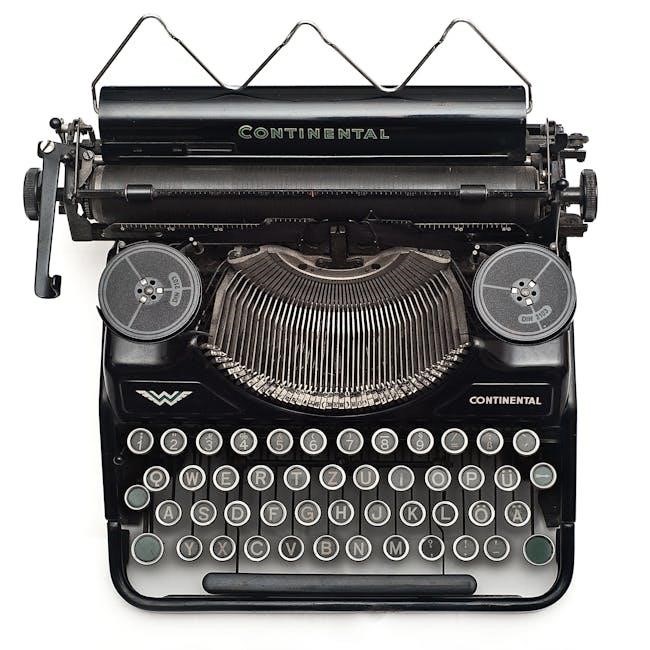
Advanced Features and Customization
The DSC NEO system offers advanced features like two-way audio communication and proximity sensor customization. Users can tailor settings to enhance security and convenience, ensuring optimal performance.
5.1 Configuring Zones and Sensors
Configuring zones and sensors in the DSC NEO system ensures precise security coverage. Each zone can be tailored to specific sensors, such as motion detectors or door contacts. Users can assign unique identifiers to zones for easy monitoring. The system supports both hardwired and wireless devices, offering flexibility in installation. Proper configuration involves setting zone types, sensitivity levels, and response triggers. Refer to the manual for detailed steps on customizing zones to meet your security needs effectively.
5.2 Using Proximity and Two-Way Audio Features
The DSC NEO system offers advanced proximity and two-way audio capabilities for enhanced security. Proximity sensors enable hands-free arming/disarming, while two-way audio allows real-time communication with monitoring stations. These features streamline user interaction and improve response times. Ensure sensors are correctly configured for optimal performance. Refer to the manual for setup instructions and troubleshooting tips to maximize these functionalities effectively.
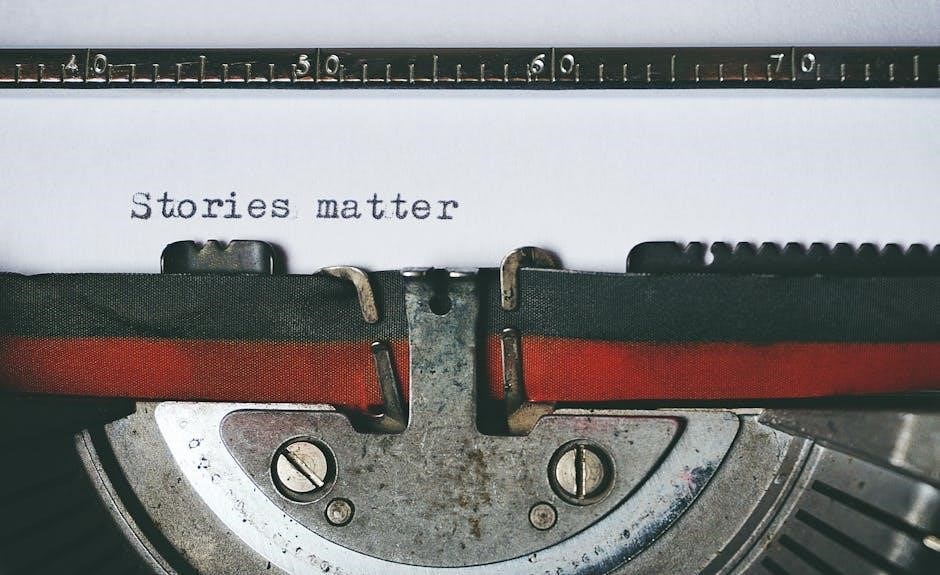
Maintenance and Troubleshooting
Routine maintenance ensures optimal performance of the DSC NEO system. Regularly inspect sensors, clean components, and update software. Troubleshooting common issues like sensor malfunctions or communication errors can resolve problems quickly. Refer to the manual for detailed solutions and guidelines to restore functionality and maintain system reliability effectively.
6.1 Routine Maintenance Tips
Regular maintenance is crucial for ensuring the DSC NEO system operates efficiently. Inspect sensors and keypads for dirt or damage, and clean them as needed. Update firmware periodically to access new features and security enhancements. Check wiring connections to prevent signal loss. Test the system monthly to verify all components function correctly. Replace battery backups and sensors as recommended. Refer to the manual for specific maintenance schedules and procedures to keep your system reliable and secure.
6.2 Common Issues and Solutions
Common issues with the DSC NEO system include sensor malfunctions, keypad errors, and communication failures. For sensor issues, check wiring and ensure proper alignment. Restart the system to resolve keypad errors. Communication problems may require checking panel connections and signal strength. If issues persist, refer to the troubleshooting guide or contact DSC support. Regular updates and maintenance can prevent many of these problems. Always consult the manual for detailed solutions and to ensure system reliability and performance.
Safety and Compliance Information
This section outlines essential safety precautions and regulatory compliance details for the DSC NEO system. Ensure proper installation and operation to avoid hazards and meet legal standards.
7.1 Safety Precautions and Warnings
Always read this manual carefully to ensure safe and proper use of the DSC NEO system. Improper installation or operation can lead to risks. Follow all safety guidelines to avoid hazards. Ensure the system is installed and maintained by authorized professionals. Adhere to all warnings and precautions outlined in this manual. Proper handling and compliance with local regulations are essential to prevent potential dangers. Failure to comply may result in system malfunction or safety risks.
7.2 Regulatory Compliance and Certifications
The DSC NEO system complies with all applicable regulatory standards, including UL (Underwriters Laboratories) and ETL (Intertek) certifications. It adheres to FCC requirements and EN standards for security systems. The system is designed to meet ISO 9001 quality management standards, ensuring reliability and performance. Always ensure compliance with local regulations during installation and operation. Proper installation by authorized personnel maintains certification validity. Refer to the manual or contact DSC support for specific compliance details and regional certifications.

Accessing Additional Resources
Access additional resources, including the full manual, installation guides, and FAQs, on the DSC website. Contact DSC support for assistance or visit their technical library online.
8.1 Downloading the Full Manual and Guides
To download the full DSC NEO user manual and guides, visit the official DSC website at www.DSC.com. Navigate to the technical library or support section, where you’ll find PDF versions of the manual, installation guides, and reference materials. Use the search function to locate documents by product name or model number, such as “PowerSeries NEO” or “HS2TCHP.” Ensure you download the most recent version for updated features and compatibility. For convenience, some manuals may also be accessible via QR codes provided with your system.
8.2 Contacting DSC Support and FAQs
For assistance with your DSC NEO system, visit the official DSC website at www.DSC.com. The site offers a dedicated support section with FAQs, technical resources, and contact information. You can reach DSC support via phone or email for troubleshooting or product inquiries. Additionally, the website provides a comprehensive technical library with manuals, guides, and troubleshooting tips. Many resources are available in multiple languages, ensuring global accessibility and support.
9.1 Final Tips for Optimal System Performance
For optimal performance, regularly update your system firmware and ensure all devices are compatible. Test sensors and keypads monthly to verify functionality. Keep wiring secure and avoid power fluctuations. Familiarize yourself with shortcut keys for quick access. Review the manual for advanced features and customize settings as needed. Ensure all zones are properly configured. Lastly, consult the manual or contact DSC support for unresolved issues. Following these tips ensures reliability and enhances your security experience.
9.2 Staying Updated with System Enhancements
To ensure your DSC NEO system remains up-to-date, regularly check the DSC website for firmware updates and new feature releases. Register your product on DSC.com to receive notifications about enhancements and improvements. Use the DLS (Downloader and Loader System) software to update your system firmware easily. Stay informed about new features and capabilities to maximize your system’s performance and security. By keeping your system updated, you can access the latest advancements in security technology and enjoy enhanced functionality.
